Troubleshooting
When your TalentLMS app gets stuck, there are 3 things you can try to reset it: (these steps are explained in the video on the left/below)
- Refresh the TalentLMS page, by pulling down the course page until this symbol appears:

- Visit TalentLMS on your computer, or from the browser on your phone. The access url is the same as the domain: https://[enter-project-name]-wur.talentlms.com. For example: https://horti-wur.talentlms.com
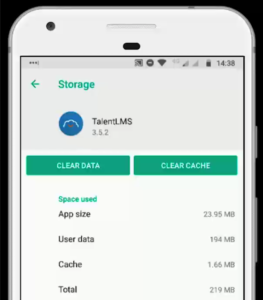 Reset the data cache of the TalentLMS application.
Reset the data cache of the TalentLMS application.
-
- Open the Settings application on your device.
- Head Over to “Apps (and notifications)” Menu
- Choose Installed Applications or use the search function
- Find the TalentLMS application
- Select it, Move to the Storage (and cache) Tab
- Hit Clear Storage/ Clear App Data / Clear Cache


